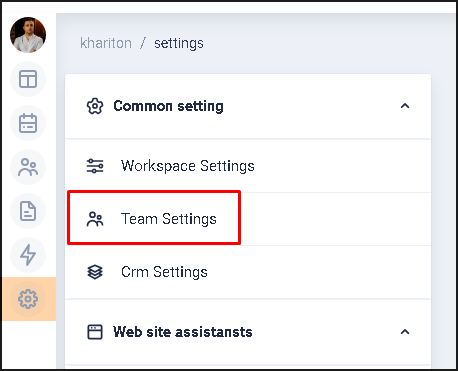Team 👥
To go to the workspace settings, click on the |
|
Add a team member
DEV NOTE describe invitation process with all options and ways with ref links to other sections.
DEV NOTE Restrictions on the number of team members
DEV NOTE Clarify the restrictions of the members of the loy team of the current tariff plan.
Invite new team members via email one or multiple at a time. |
|
In the pending panel you can resend or remove the invitation. |
|
Team List
Main thing about team list is that you can assign roles to team members(1) or remove(2) anyone in the list. You can manage the roles in the right panel. |
|
Team Roles
You can add new roles or manage existing ones, controlling what will members with specific role be able to alter (Editing the access rights of a team member) |
|
next |
|