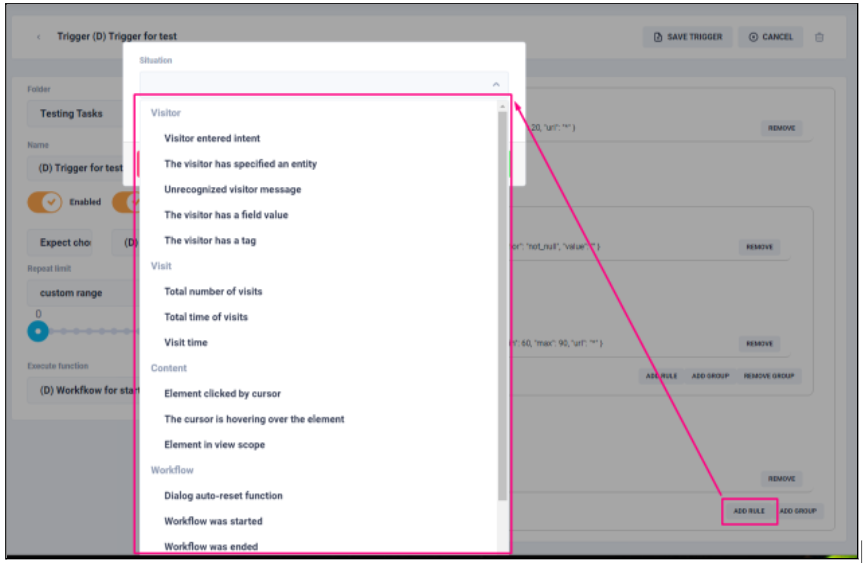Trigger_automation
INTRODUCTION
Each chatbot contains automation modules. These modules are: INTENT, TRIGGER and WORKFLOW. This document provides a detailed description of the user's work with each module. Screenshots have been added for visualization and better understanding of the written text. To go to the automation modules, click the AUTOMATION tab on the left menu.
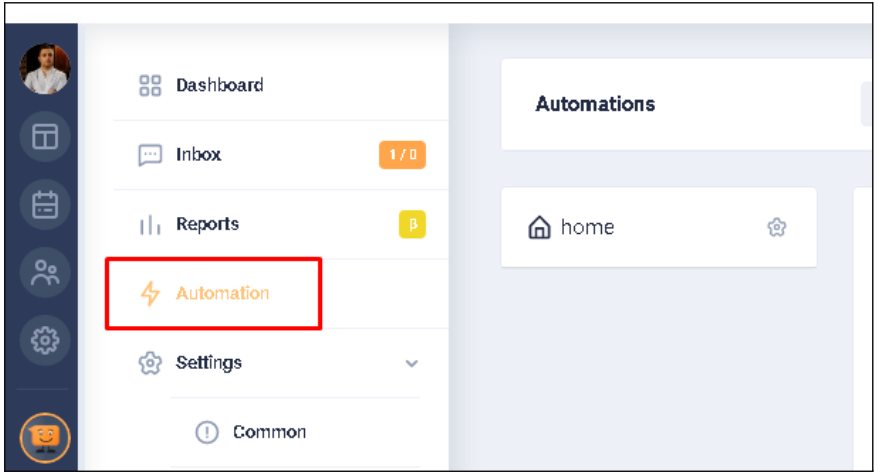
When the AUTOMATION tab is open, the following buttons are displayed at the top of the window: INTENTS, TRIGGERS, WORKFLOWS (1* Hereafter: this number indicates the image element to which the text is referencing.). There is also a button to validate the automation module - VALIDATE ALL (2) and a button to create a new automation module - NEW (3).
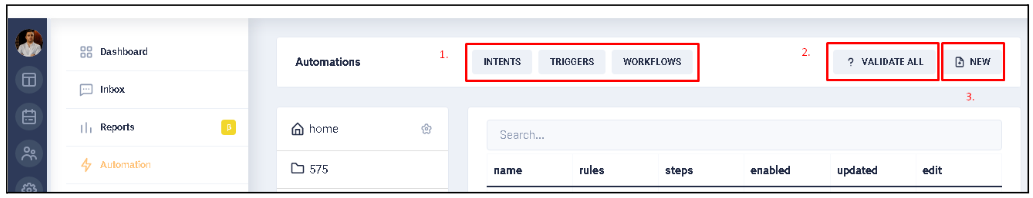
Screenshots have been added for better understanding of the written text. See the relevant sections for more details.
TRIGGERS
A Trigger is an element that causes something to happen. It doesn’t perform any operations on its own. But it can track the actions of the clients. To get a Trigger, click the TRIGGERS button at the top of the AUTOMATION block.
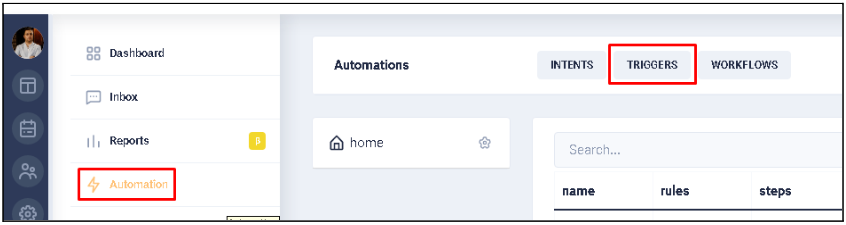
Triggers are system automation modules that can be used in two different ways in the system:
Option #1:
A trigger (1) checks the rule or several rules (2) and additional restrictions , which are set in its settings. If a rule is executed, a trigger starts the running of the Workflow process (3) specified in its settings.
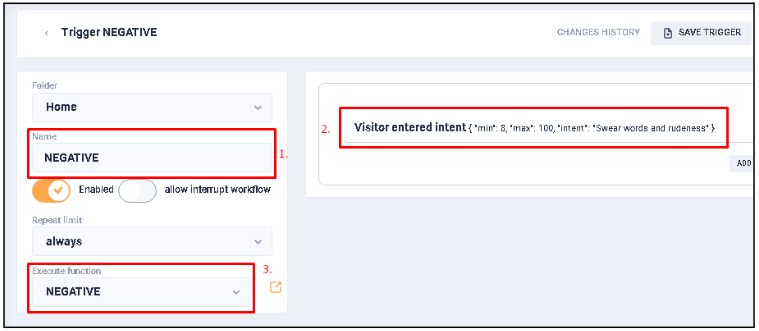
Option #2:
A trigger checks a rule or several rules and additional restrictions, which are set in its settings. If a rule is executed, a trigger returns TRUE. Otherwise it returns FALSE.
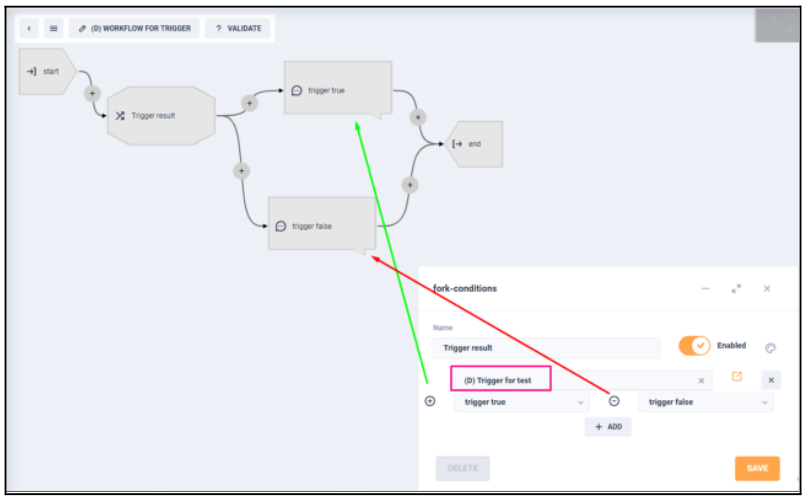
This case is used when the trigger is called as a checker (some rules described in the trigger) from the WorkFlow structure. Depending on the returned values, (true/false) the called WorkFlow proceeds to one or the other of the next logical steps.
When the trigger is used in option #2, the Execute function isn’t specified in the trigger settings (because the result will be true or false). Otherwise, i.e. if the Execute function is specified, this Workflow will not be executed.
Triggers in the system have the following elements:
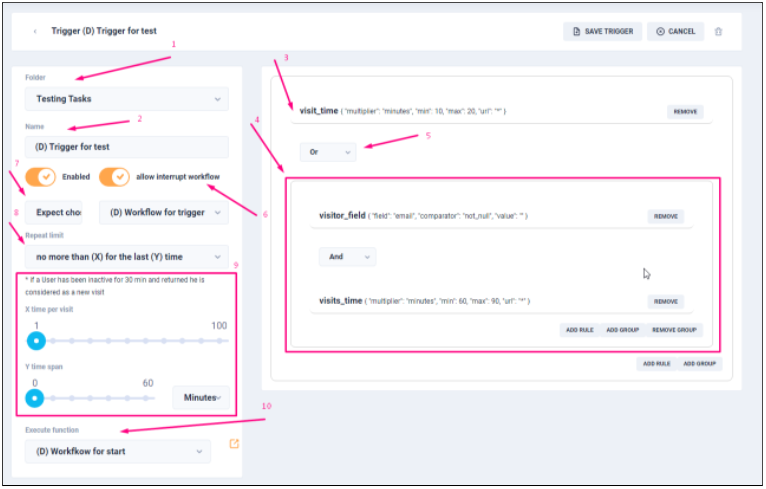
- FOLDER field. It needs to structure the location of a group of triggers.
- NAME field. It needs easy identification in the system.
- RULE field. The rule (situation) which will be checked by the trigger.
- GROUP RULE field. A group of rules, which will have a common result and correlate with the others (if there are any in the set of conditions).
- AND/OR drop-down list. Summation conditions (dependency) for the final check result. Can be AND (then the result is chosen by "AND" rule) or OR (then the result is chosen by "OR" rule).
- Switch #2. It is the flag of possibility to interrupt other WorkFlow (conditions and list selectable later).
- Selection condition field. Selection condition of other workflow interrupts (if item 6 specifies ON). If the current rules (item 3 or 4) are met, the marked WorkFlow will be interrupted.
- Condition field. Condition for restricting recurrence of rule check triggering (item 3 or 4).
- Possible field. Possible restrictions (settings) for item 8: always;
- one time for visit;
- no more then (X) time per visit;
- no more then (X) for the last (Y) time;
- custom range.
10: Running WorkFlow field. Running WorkFlow, if the trigger check has a final value of TRUE (all conditions and constraint settings are met). Only if the trigger is not used as a call from another WorkFlow.
The list of checking rules that you can use on your own or combine into groups is quite large. But the list of rules is grouped by type of event, description (what is checked when a certain rule is selected) and possible additional settings for the selected rule.